Description
Shipping Policy
Notice: Customers should take care of the clearance and customs duties.


Features:
1) Long distance APP remote control via WIFI;
2) Support routing mode (AP) and LAN connection mode (STA);
3) Support almost every kind of one-wire or two-wire LED driver IC;
4) Brightness adjustable, with 180 kinds of patterns and 8 kind of color adjustable patterns;
5) Creatively using from-image-to-effect method for user to DIY any effect;
6) Support setting pixel number and segments number, able to control up to 2048 pixels;
7) DC5V~24V wide range working voltage, preventing reverse connection of power supply;
8) User setting saving;
Specifications:
Working Temperature: -20~60 Degrees Celsius
Working Voltage: DC5V~24V;
Working Current: 20mA~130mA;
Remote Distance: 30 Meters;
Product Size: 85mm*45mm*22mm;
Product Weight: 40g;
Certificates: CE, RoHS;
Package includes:
1x SP108E Bluetooth LED controller
1x 3pin female JST connector
1x Mini screwdriver
1x User manual
(Note: power supply/mobile/controller/led strip not include!)
Note:
Can not use 5.0G WIFI network , it just support 2.4G WIFI network
AP (Access Point) mode:
Controller and Phone connect directly, controller works as an access point.
Connect steps:
When the device is not connected to any WIFI network, power on the controller and wait for 20s and then controller will switch into AP mode;
In the WIFI setting page, find and connect the controller (named likeSP108E_xxx, the default pin code is 12345678),
Open the LED Shop App, then the controller will be showed on the device lis
STA (Station) mode:
Controller and phone are in one same WIFI network, in this network, users can operate the controller smoothly.
Connect steps:
When the device is not connected to any WIFI network, power on the controller, controller will be remain in Wait-For-Connect mode for 20 seconds;
Make sure that your phone is connected to a WIFI network, Open LED Shop APP, pressing the Add Device button, input the WIFI pin code, then press the OK to confirm and wait for the configure processing finish;
When controller successfully enter the WIFI network, it will be showed on the device list;
User can select the controller and remove it out of the network by pressing the Remove Device button, then the controller will switch into AP mode.




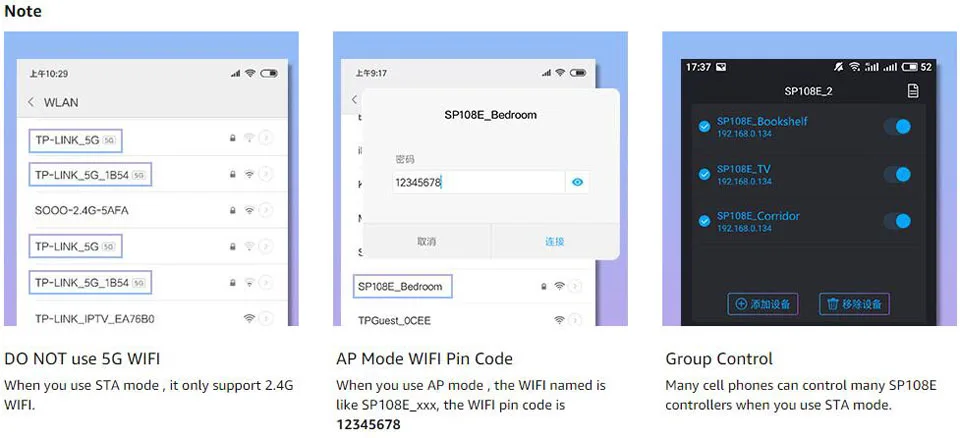


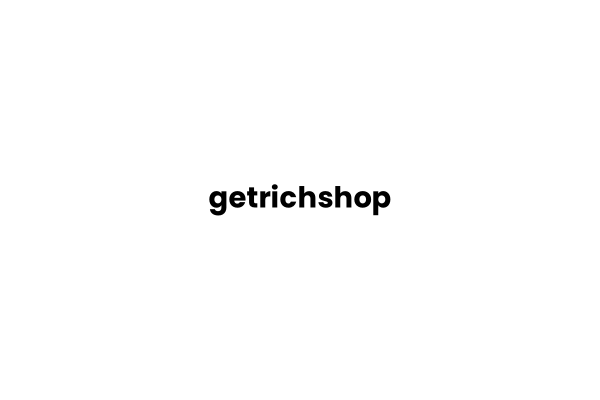












 120V RGB LED Strip Lights - DMX Decoder Controller
120V RGB LED Strip Lights - DMX Decoder Controller  24V RGB Strip Lights - RGB Radio Frequency Controller - In Wall Mounted Controller Series
24V RGB Strip Lights - RGB Radio Frequency Controller - In Wall Mounted Controller Series  FluxTech 2 Pin COB LED Strip to Wire Connector for 10mm COB Strip. Pack x 2 Pcs
FluxTech 2 Pin COB LED Strip to Wire Connector for 10mm COB Strip. Pack x 2 Pcs  Morana Gothic Arch Candle - Silver Edition
Morana Gothic Arch Candle - Silver Edition  FluxTech 5 In 1 LED Strip Light Controller for Single Colour/ CCT/ RGB/ RGBW/ RGB+CCT Strips Light
FluxTech 5 In 1 LED Strip Light Controller for Single Colour/ CCT/ RGB/ RGBW/ RGB+CCT Strips Light